FAQ / Support / Feedback
FAQ Online Ordering
Payment
How can I make changes to the order I submitted?
How to add coupon code through online ordering
– To place your online order Click Here.
– After you have placed your order, continue to checkout.
– In the “Additional Information” section look for “Coupon Code” and enter in your code, you must click then
click the “Apply” button to have the promo applied to your web order.
I have credits under my account towards my future order, how can I use this?
As of now, our Online Ordering system does not support this feature. Credits can only be applied toward dine-in and call-in orders only. Please call the location and order with our host. You will need to provide the phone number associated with the order which you received the credit from.
Beaverton:
503-644-8010
NW Portland:
503-243-7557
Food Cart:
971-334-0556If I place a future order for next week, when will my credit card be charged?
Your credit card will be charged at the end of the day after you have placed in your order.
Can I pay online with my Thai Bloom gift card?
Yes, you can pay with your Thai Bloom gift card by entering the gift card number and pin at the payment page.
How do I check the balance on my gift card?
Please visit https://www.thaibloom.com/gift-card-balance/ to check your gift card balance. Your card number and ePIN are required in order to check your balance. You can find the card number and ePIN (located in the scratch box) on the back of the card. You may also call any location to check your balance, however you will still need to provide your full gift card number and ePIN for our staff to check your balance.
E-gift cards are currently not available. We have physical gift cards or a reloadable virtual gift card with the Thai Bloom! App available here: https://www.thaibloom.com/getApp
Order
How is the food protected during take-out and delivery?
Our chefs and drivers are taking extra safety measures to ensure you can safely enjoy Thai cuisine at home. Your food will be prepared with minimal food handling from our chefs, placed directly into a bag and then taped up. One of our members will bring your order out to your car in our designated parking area.

Do takeout or delivery order come with paper plates and plastic utensil?
In an effort for our restaurant to be environmentally conscious, paper plates and plastic utensils are available upon request. You can request this at the start of your order under the category “MISC.” for individual order or “Number of Guests” for Catering order. You can also request this with our host or driver at the time of pickup or delivery.
How can I order the same items as my last order?
You can repeat your order by logging into your account, go to “ORDERS” and under “Your Order History”, select your past order that you would like to re-order and click “Repeat Order”
How can I obtain a physical copy of the signed credit card payment slip?
For pick-up order: The host should provide you with a copy of the signed payment slip when you pick up your order
For delivery order: The driver should provide you with a copy of the signed payment slip.
If for any reason you need a copy of the signed payment slip, please contact: info@thaibloom.com and provide the email address or phone number associated with the order and we will get back to you within 48 hours.
I can’t place the order online
If for any reason you are not able to place the order online, please call the location and place the order.
Beaverton:
503-644-8010
NW Portland:
503-243-7557
Food Cart:
971-334-0556Delivery
Does Thai Bloom deliver?
Yes, we do deliver!
How much does it cost for in-house delivery?
The delivery fee depends on the address we are delivering and is calculated based on zones set up internally. We base the cost per zone on the time it takes to travel to particular parts of town.
Do you partner with additional delivery companies other than those listed on ThaiBloom.com?
Yes, we do. We partner with Ubereats and DoorDash
Where do you deliver to?
We deliver to the Portland metro area, Beaverton and surrounding areas.
How long will it take to deliver my food?
It will take between 1.0-1.5 hours total to prepare and deliver your order. Should your order takes longer than this, we will call you.
Do you delivery outside of Portland and Beaverton?
Do I pay a mark-up to have my Thai Bloom order delivered through your partners?
Yes, you will pay a mark-up if you order through our third party partners.
What if my delivery order is inaccurate?
I’m placing a delivery order, but the estimated time is longer than 1.5 hours
The number of orders we receive during rush hours can sometimes cause delays, as we work with a limited amount of kitchen space as well as our dedication to making everyone’s food fresh and to our highest standards. We thank you for your patience.
Who do I contact regarding delivery payment issues, including refund requests?
Please email
info@thaibloom.com and provide the email address or phone associated with your order.
I’m ordering a delivery order to Nike, but the Online Ordering cannot locate the Nike address.
For Nike Address, please enter the address exactly as:
1 One Bowerman Drive, Beaverton, OR 97005
I entered the delivery address, but the message “We are sorry, but there are no stores that deliver to your location.” appeared
This mean the delivery address you entered is not within our Online Ordering system delivery range. We can still deliver. Please call the location to place the order instead.
Beaverton:
503-644-8010
NW Portland:
503-243-7557
Food Cart:
971-334-0556How can I provide a delivery instruction?
You can list the delivery instruction for our drivers on the “Special Instructions” text box located at the checkout page next to the payment section.
Group Ordering
What is Group Ordering?
Group Ordering makes it easy to track who you have ordered for in your group. Create your list by entering each member of the group and assign menu items to each person.
How do I create a Group Ordering list?
Start an order with Thai Bloom Online ordering by clicking here. Follow all the steps to creating a new order until you get to Select a Pickup Time. After you fill out the date and time, select Group Order By Name. Enter a name from your group and click Add, continue those steps until your list is full and then click continue to start placing orders.
How do I order for members in my list?
Select an item from the menu and fill out all the necessary information. At the bottom left corner you can type in or select members from your group. Once you have entered a member of your group in the Who is this item for? field, select Add To Order. You can keep track of members you have not ordered for by scrolling to the bottom of the Guest Check section at the bottom right of the page.
FAQ Catering Online Ordering
Catering Order
Where is your catering menu
How can I place catering order?
Can I change my online order?
You can change your online order before checking out by going to this link,
click here to login to your account. Click
ORDERS in the top right menu, select your order and then click modify. Make necessary changes, click continue and proceed with checkout.
How much food should I order for my group?
Please see our portion guideline below. The catering menu can be viewed here.
We recommend selecting entrées from different category (1 noodle, 1 curry, and 1 stir-fry or fried rice) to ensure the menu suits all your guests.
PORTION GUIDELINE
For 12-15 guests
Choose 1 appetizer and 1 large entrée
Or
Choose 1 appetizer and 2 small entrées selections.
For 20-25 guests
Choose 1-2 appetizer and 3 small trays.
For 30-35 guests
Choose 1-2 appetizer and 2 large entrées or 4 small entrées.
For 35-40 guests
Choose 1-2 appetizers, and 3 large entrées.
For 40-50 guests
Choose 2 appetizers, 1 salad, and 3-4 entrées selections, 4 large trays total.
For 50-65 guests
Choose 2 appetizers, 1 salad, and 3-4 entrées selections, 5 large trays total.
Note: Small tray serves 5-8. Large tray serves 10-15.
For questions or assistance in menu planning, please contact catering@thaibloom.com or call 503-644-8020
Do you deliver catering orders?
Yes, we deliver! Should you need additional service beyond delivery setup (full-service catering, event planning, etc.), please contact
catering@thaibloom.comIs there an additional fee for catering order?
Yes, we do have a 10% catering fee for a delivery order of $300 or more, which is applied at the restaurant on the day of the event.
Is set up included with delivery?
Yes, basic setup (not including stainless chafing dish) is included with the 10% catering fee (applicable to delivery orders of $300 or more).
How far in advance should I place my catering order?
You can place your order in advance as soon as you have the final menu and headcount. For catering order online ordering, we require a minimum of 1-day advance notice. For same-day order, please call your nearest location to place a catering order. We recommend placing a delivery order as soon as possible to ensure the desired delivery time is available.
Beaverton:
503-644-8010
NW Portland:
503-243-7557How much time should I plan on to set up my catering order?
You should plan about 15-30 minutes to set up your order.
Do you accept checks for catering orders?
Yes, we do accept checks for catering orders. The checks need to be received no later than one week prior to the day of the order’s pick-up/delivery
I want a full service catering for formal events (wedding), complete with servers. Is this something you can do?
Can I customize a catering order?
Yes, you can customize your catering order to suit your dietary needs.
Do I need to supply my own plates, forks, and napkins when I order catering?
No, serving utensils, paper plates and plastic utensils will be included with your catering order.
Who do I reach out to for questions regarding my catering order?
Do I pay a mark-up to have my catering order delivered through your partners?
Yes, you do pay a markup to have your catering order delivered through our third party delivery partners.
FAQ Thai Bloom App
Downloading the Thai Bloom! app
Our app is available for most mobile devices and can be downloaded from the Apple App store and Google Play store. On your mobile device please visit
thaibloom.com/getapp or search for Thai Bloom.
Where can I reset my password?
How can I pay at the table with the Thai Bloom! App?
• Ask your server for your receipt code.
• Open your app and scroll down the home screen and tap “Want to pay your check?”.
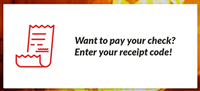
• Enter in your code and proceed to pay your check.
What are the benefits of Thai Bloom! App?
· Pay at the table to save time
· Order takeout or delivery from your phone
· Join our rewards program to earn points and receive exclusive offers
Payment
How can I make adjustment to the order I submitted?
You can make adjustment to your order by calling the location at least one hour prior to the scheduled pickup or delivery time.
Beaverton:
503-644-8010
NW Portland:
503-243-7557How to add coupon code through app
– To place your online order through the app Click Here.
– After you have placed your order, continue through checkout until you reach Payment Method.
– Under credit card, tap Add a Coupon and enter in your coupon code.
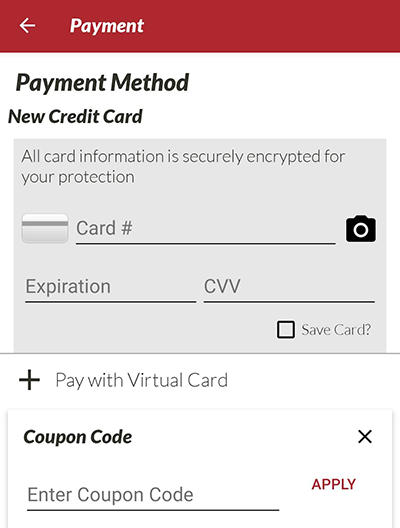
– Tap Apply and continue with your payment.
I have credits under my account towards my future order, how can I use this?
As of now, our App does not support this feature. Credits can only be applied toward dine-in and call-in orders only. Please call the location and place your order with our host. You will need to provide the phone number associated with the order which you received the credit from.
Beaverton:
503-644-8010
NW Portland:
503-243-7557
Food Cart:
971-334-0556If I place a future order for next week, when will my credit card be charged?
Your credit card will be charged at the end of the day after you have placed in your order.
Can I pay through my Thai Bloom App with my Thai Bloom gift card?
No, As of now, our App does not support gift card payment. Please call the location and place the order with our host.
Order
Do takeout or delivery order come with paper plates and plastic utensil?
In an effort for our restaurant to be environmentally conscious, paper plates and plastic utensils are available upon request. You can request this at the start of your order under the category “MISC.” You can also request this with our host or driver at the time of pickup or delivery.
I can’t place the order through the App
If for any reason you are not able to place the order through the App, please call the location and place the order.
Beaverton:
503-644-8010
NW Portland:
503-243-7557
Food Cart:
971-334-0556Is there a place to add special instructions to my app order?
Yes, you can add special instructions and delivery instruction at the text box on the payment page. Food modifications is not permitted in this section. If you would like to request special instructions for food, please call the location.
Beaverton:
503-644-8010
NW Portland:
503-243-7557How do I use an offer in the mobile app?
Exclusive offers and rewards automatically apply upon ordering through the app.
FAQ Bloom Rewards
What are the Bloom Rewards benefit?
The benefits of Bloom Rewards member are:
· Earn a $5 reward for every 100 points ($1 = 1 point)
· Enjoy a FREE Birthday Dessert
· Receive Exclusive Offers& Rewards
How does Bloom Rewards Work?
Join our rewards program by downloading the Thai Bloom App and register for Bloom Rewards. You will automatically earn points for every purchase.
How do I sign up?
You can sign up for our Bloom Rewards program by downloading the
ThaiBloom! App and create an account.
How do I earn points and redeem rewards when ordering food through the app?
Points will be automatically earned when you order with your account through the App.
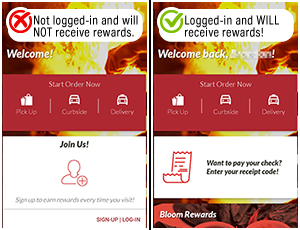
How do I earn points for call-in or dine-in orders?
You can earn points by providing your phone number associated with your rewards account to our server/host.
Who do I contact regarding issues with my rewards account?
How do I remove my rewards account?
From your computer or mobile device, log into your account by
clicking here. Then navigate to your account by clicking the ACCOUNT link at the top of the page.
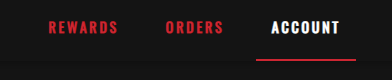
From there scroll down to the bottom of the page until you find Delete My Account.
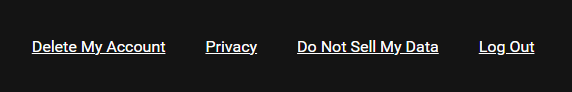
Continue by clicking the “Verify with Email” button and then follow email instructions.
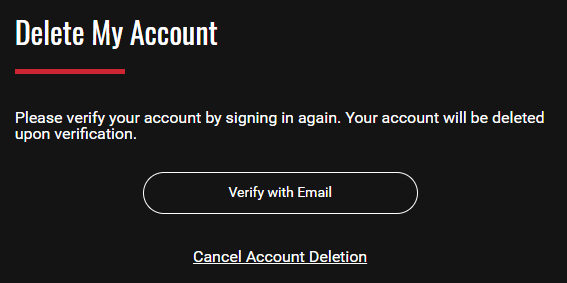
If you do not receive an email please check your spam folder.